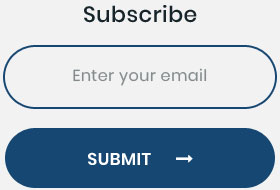It is true that an image is the best way to express your emotions to the audience. But what happens if your picture is one of the tens of thousands of different ones? The sheer number of images makes it difficult for your particular picture to shine. Once, it was enough to post an image on social media every once in a while. Now, the picture has changed drastically. If you don’t use images these days, you will be lagging behind. The popularity of the images has soared over the years. However, the effectiveness of pictures is still intact. Studies have shown that Facebook posts with images get more engagement than posts that don’t have any. This trend is not observed on Facebook alone. Other social media platforms have also shown the same sensitivity to the images. So, if you are to create an impactful post on social media, you have to create a great image. How to make your image stand out from all other photos on Twitter, Facebook, and all other social media platforms? Plus, how you can create the image which will help you to create a bond with the audience and drive traffic to your website? To do that, you have to have a good designing tool to enhance the quality of your image. Remember, Instagram filters and other easy-peasy solutions won’t work in this situation. Fret not. There are dozens of tools which can help you to create impactful images. The best part of this deal is that most of these designing tools are free.
What Are the Features of a Great Social Media Image App?
To grab the attention of the audience, you have to create an image that piques the interest of the users so much that they wait for your next post. However, spending a huge amount of money for all these pictures will be a mistake, as the life cycles of these images are very short. The secret of designing a great image is fabulous designing resources and a lot of great templates. In short, you just have to mix and match these resources to create an impactful message for your audience. Even though there are some great apps to do this job, check the following criteria to choose the best of the lot.
- Is the App Easy to Use?In most cases, the designer of any company does not manage the social media pages. So, you have to choose an app which can be handled by people who have the least knowledge about design tools and design
- Is The App suitable for Social Media?Some designing apps are great. But, the excessive features of these apps often overwhelm the users. You should choose something which is tilted in favor of simplicity. In this way, you will be free from the agonizing task of designing every graphic.
- Does The App Run Smoothly?Ask any designer, and they will tell you how frustrating it is to work with an app that is not smooth. The fast and smooth web experience is one of the primary features that you should consider.
- Are the Design Assets of the App Professional?There are a lot of apps out there which provides templates. However, most of the content of these apps do not cut the mark. You have to choose an app which has quality content.
With these features being cleared, let’s check some of great free social media image apps available on the internet. Canva (Web, iOS) Have not designed a single image in your life? Fear not, Canva is there. Straight forward, drag and drop interface of this tool allows even the newcomer to get on the game quickly. The asset library of this tool is a great place for both beginners and professionals. The library and the professional templates of the tool allow you to create images for presentations, posters, and social media banners without much hassle. Adobe Spark (Web, iOS) Are you in for minimalistic designs? Then this is the perfect tool for you. Adobe Spark contains thousands of professional templates to choose from. To help the designers out, the company has created different categories for different types of designs, industries, and sizes. You can replace the template images with one from the tool’s library or one of your own uploads. Even though Spark has limited image adjustment abilities, you can use different filters to make the required adjustments. One of the more user-friendly features of this tool is that it allows you to change the template or design layout from the sidebar menus. So, you don’t have to backtrack all the ways to make some change if necessary. You can check the preformatted designs and text styles of this tool to get some inspirations. These preformatted designs are great to pique your brain. You can also design your webpage using this tool. Spark has a basic video editing app that lets you play with different videos. Start with a template to get grips on different features of the video editing tool. Pablo by Buffer (Web) When a social media scheduling tool creates an image designing app, you know that the deal is solid. Making your assumption right, Pablo has become one of the best image designing tools for the current time. The tool is as minimalistic as you can imagine. However, this minimalism does not affect the efficacy of this tool. Pablo has only one workflow and a handful of features. You can choose a template or an image for a blank template from different royalty-free sites. Image customizing features are limited which in turn make it easy for the users to design their heart away. It does not matter if you are trying to create a dazzling image for your blog posts or trying to develop a branded ad campaign on Facebook; each and every one of the above designing app is there to help you out. Check the basics of designing, and start creating pictures right away.


 July 23, 2019
July 23, 2019